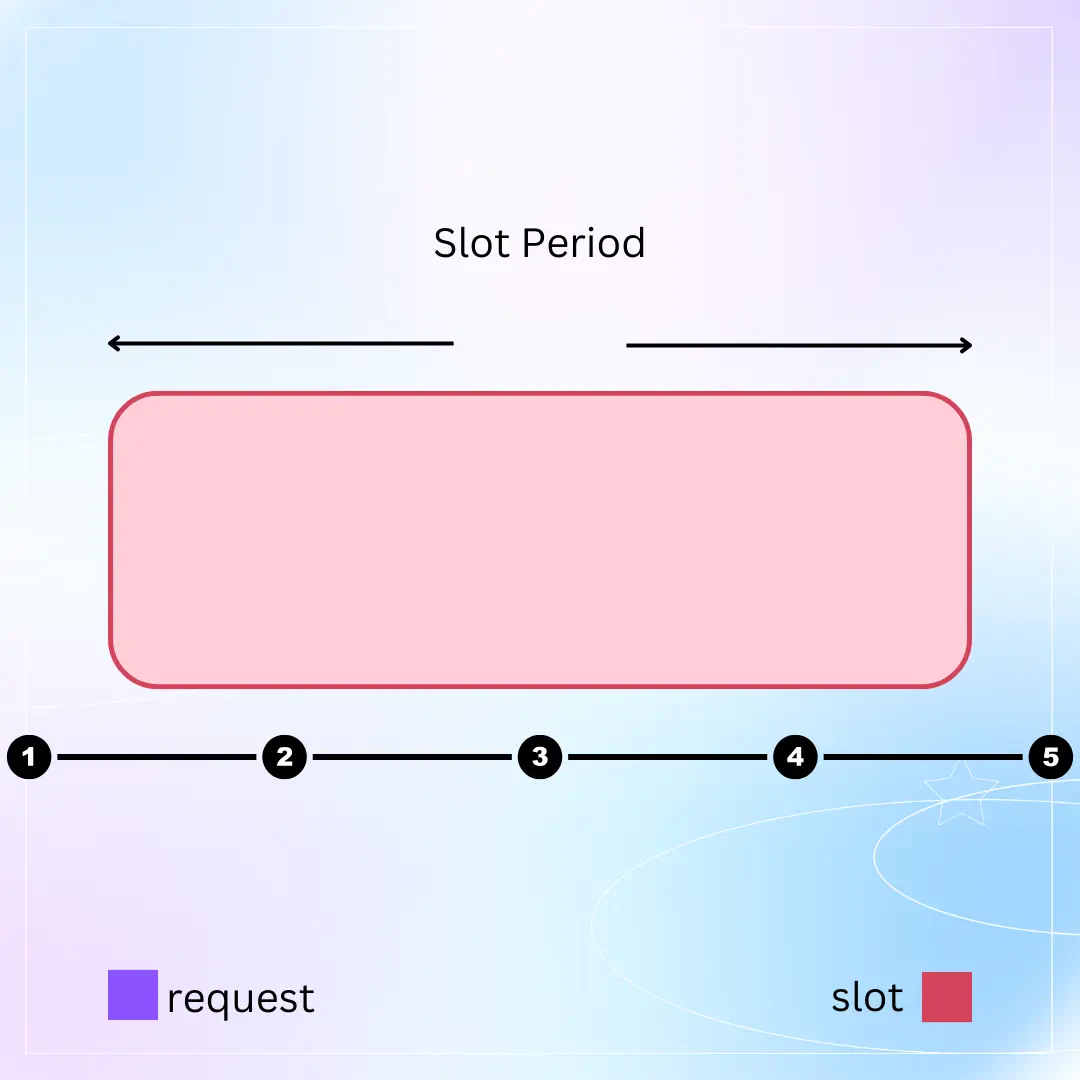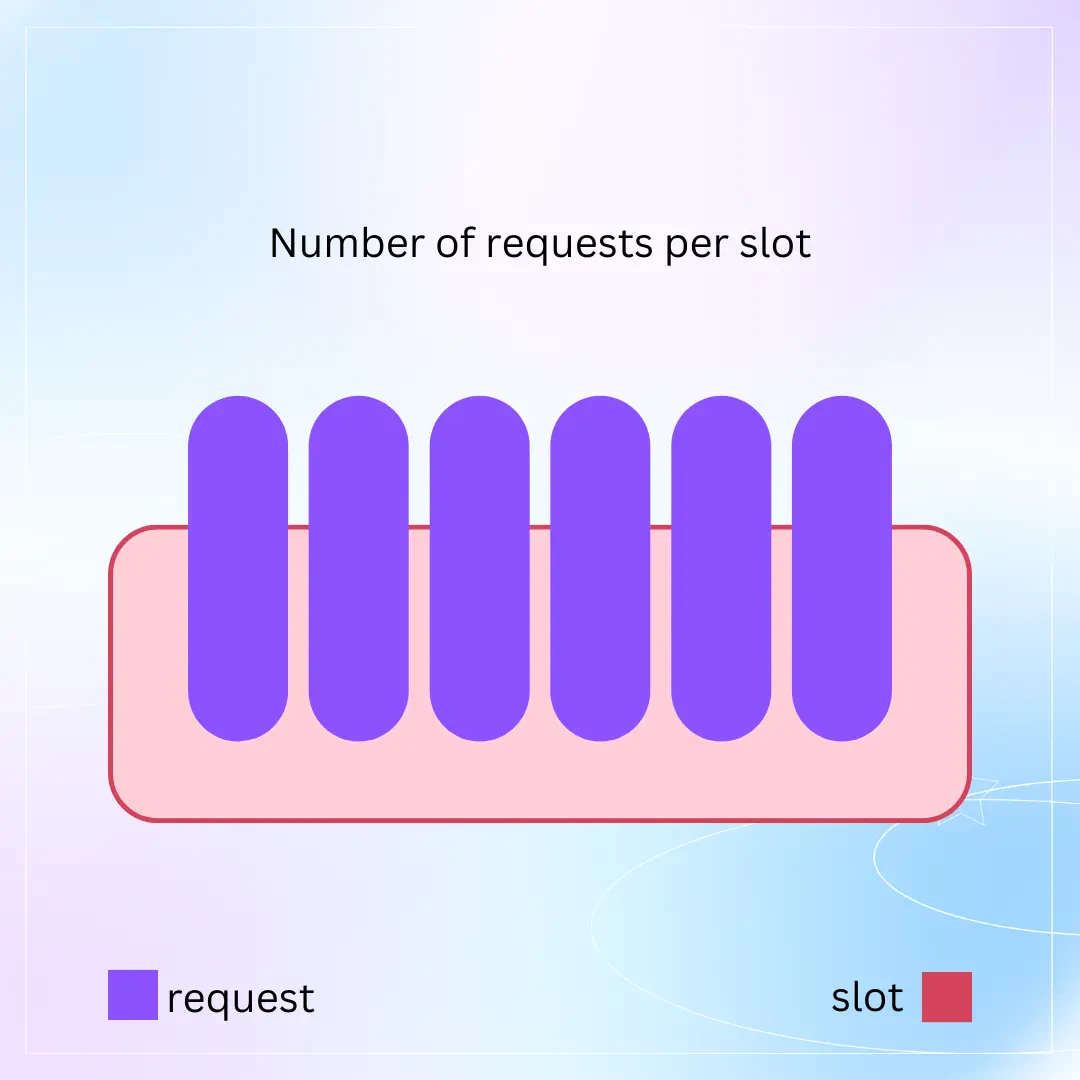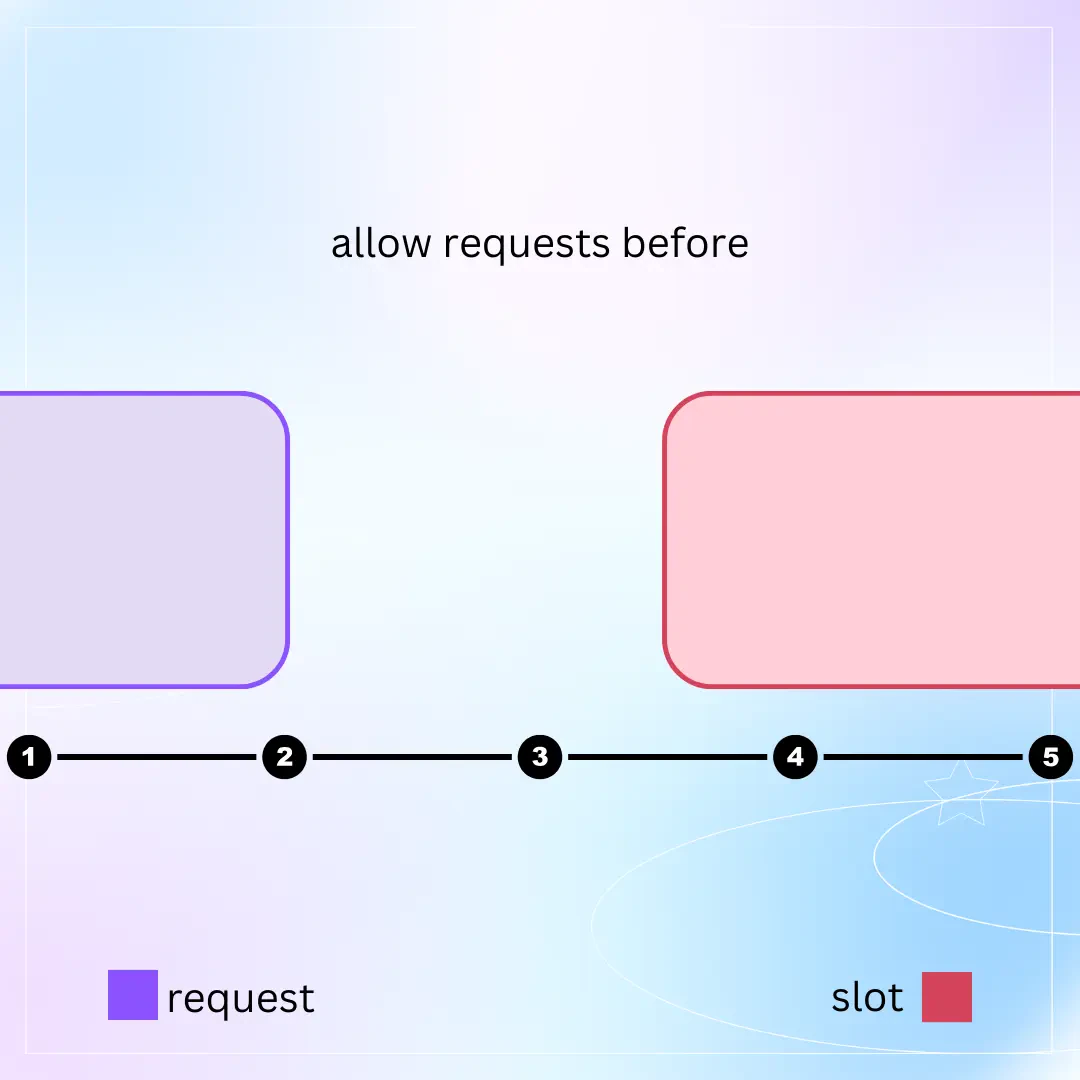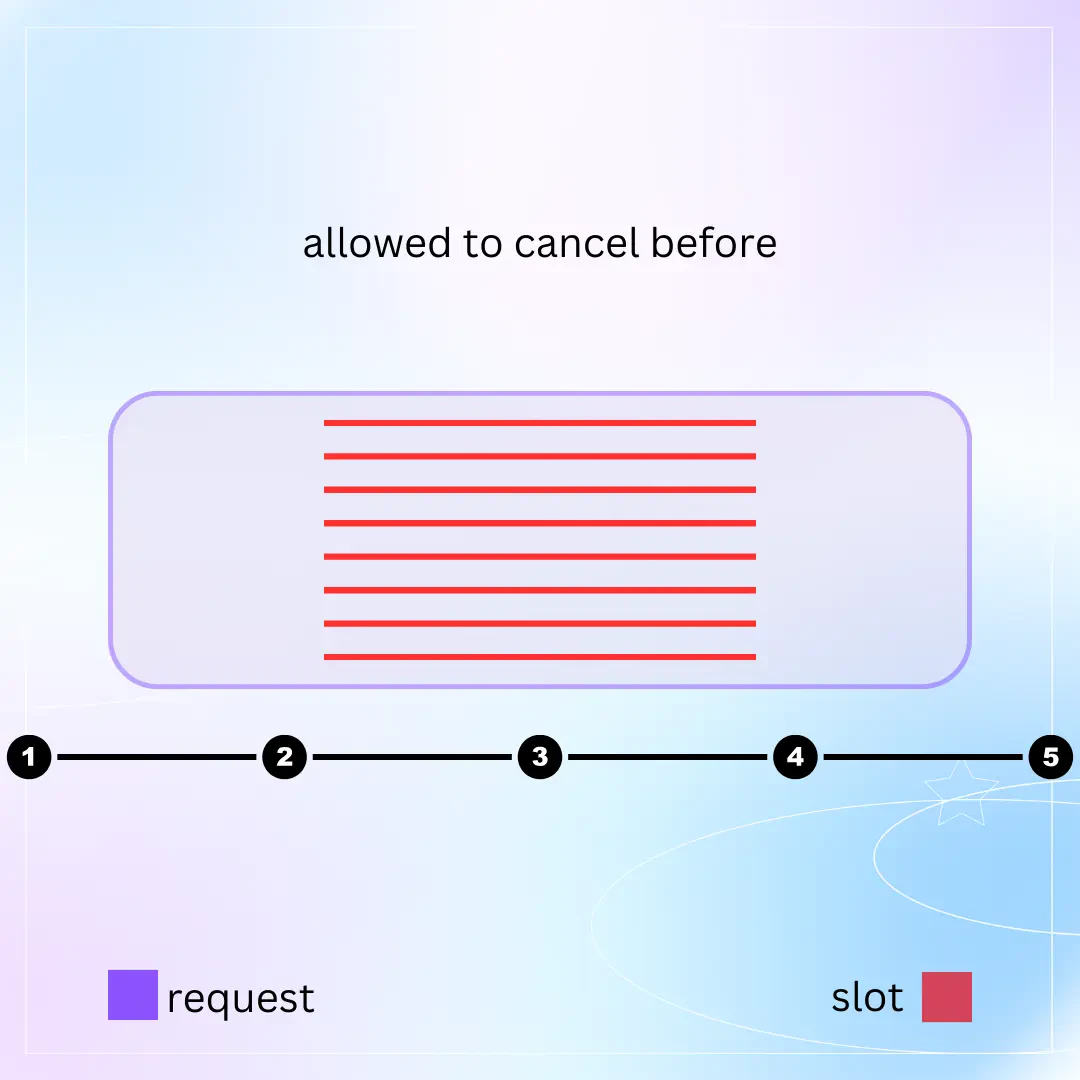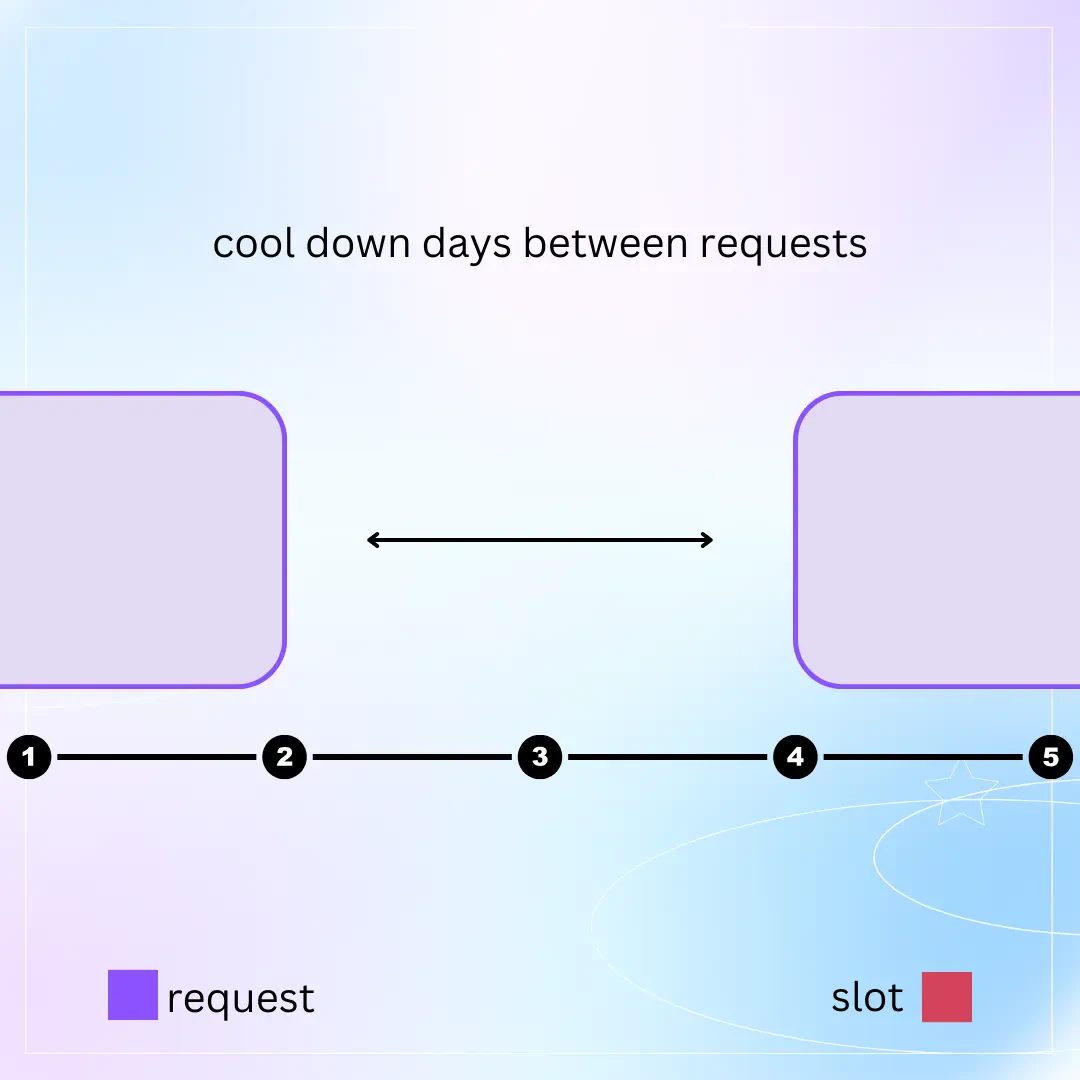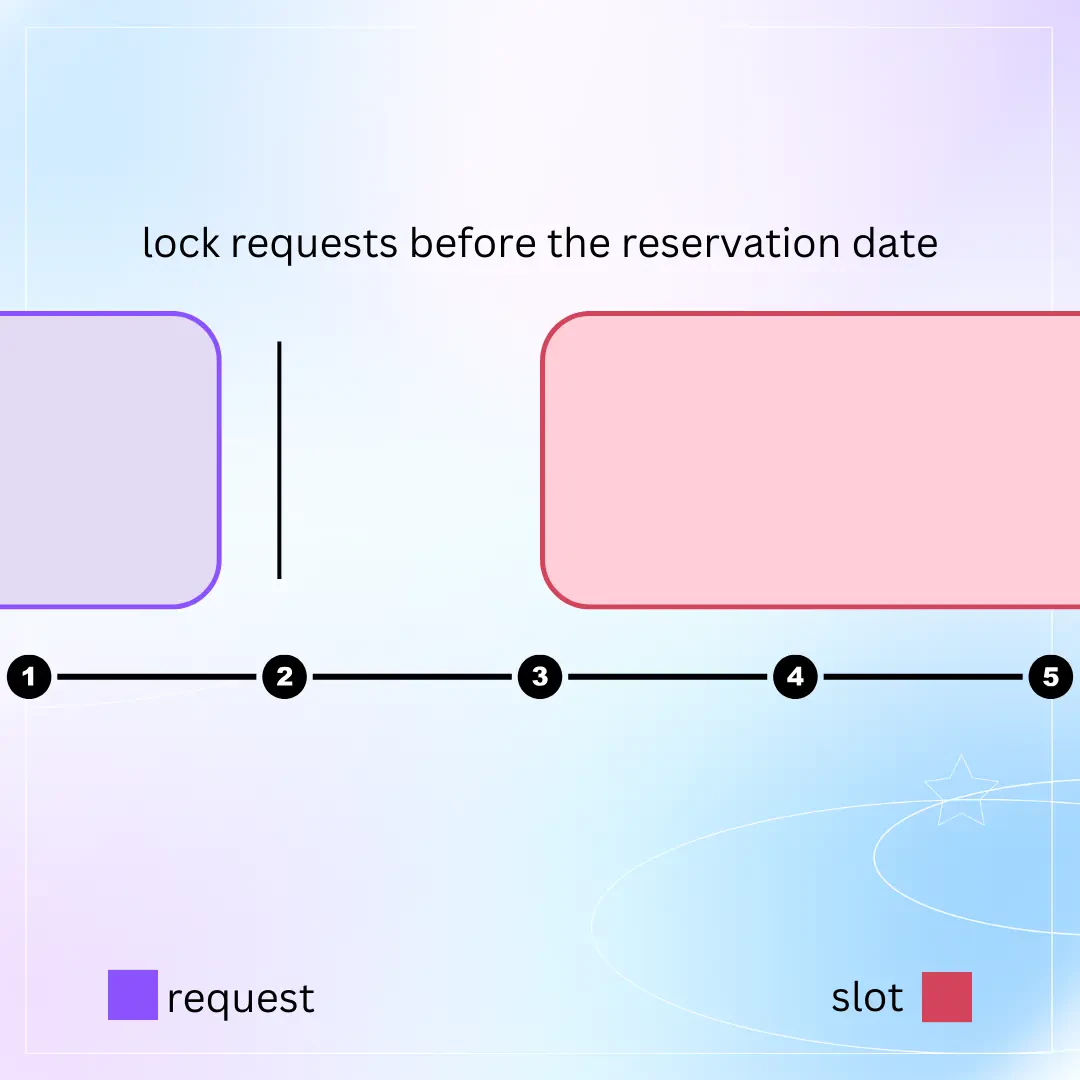Athena is a premium package,
get your license here
On this page
Usage
Using Athena
we will explore how athena work integrated with Bolt
Bolt form
- first create a form
- make sure you enable the Appointments from the Extensions tab
Athena Services
- create the service, make sure to select the form
- any form you linked with athena, it wont shown in
/boltpath, only in/athena - you can now access the form from the url:
/bolt/{form-slug}/{service-slug} - after submitting a request, you can manage them from
/admin/services - the user can see their services from
/athena/services - you can list all available requests for the user:
/athena
Timeslots and reservations
here is some illustration describing how to control you bookings