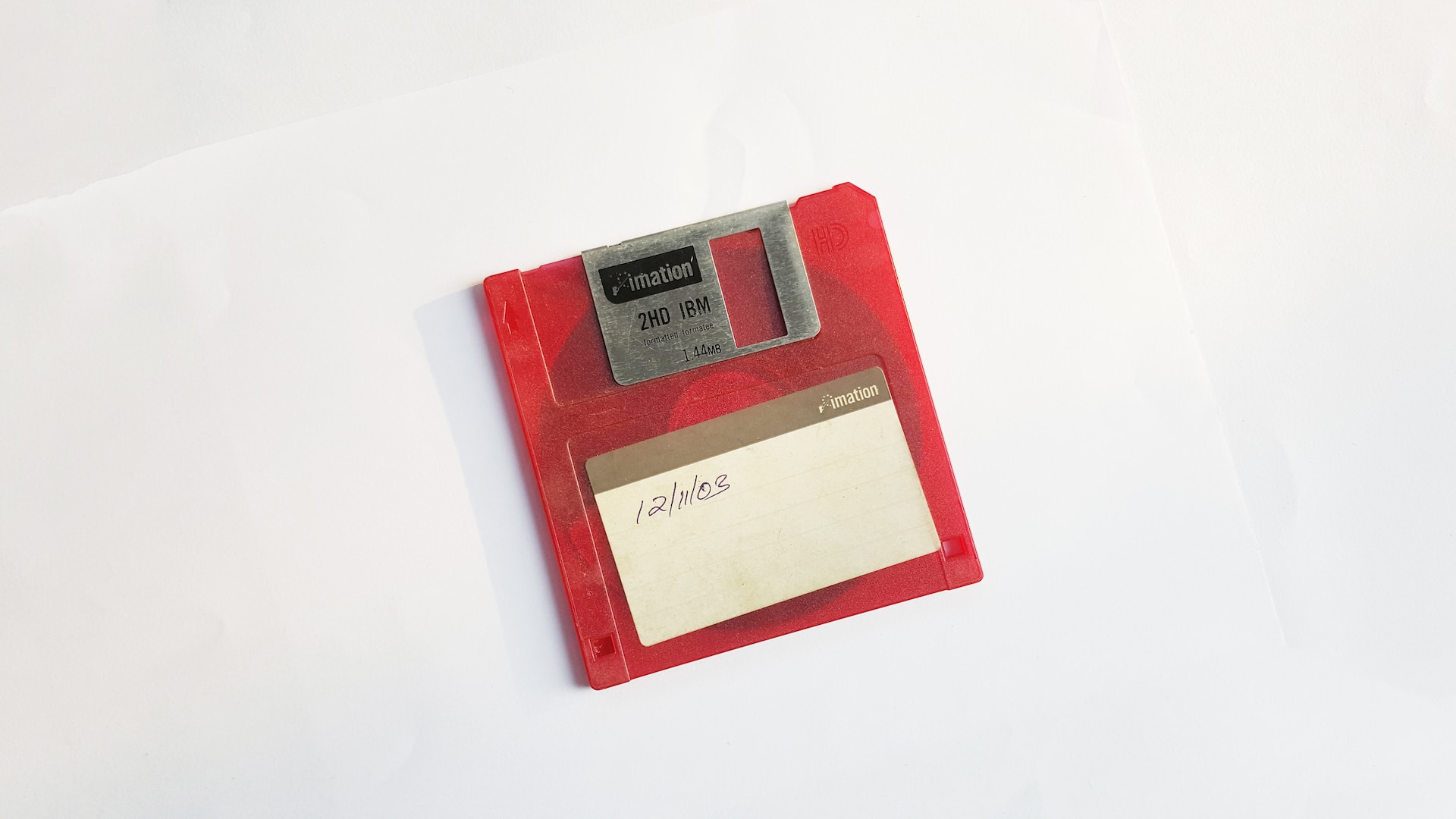Free and open source WordPress Alternative for Laravel Developers built using FilamentPHP
zeus zeus
If you're a Laravel developer looking for a robust blogging platform, LaraZeus Sky is the ideal solution. Designed specifically for Laravel enthusiasts, it offers an easy-to-install and quick-to-setup alternative to WordPress, allowing you to have your blog up and running in no time.
With LaraZeus Sky, you don’t need to worry about complex installations or extensive configurations. It fits naturally within the Laravel ecosystem, making it simple to integrate into existing projects or create new ones. Sky’s simplicity and flexibility enable you to customize your blog with ease, without the bloat that often comes with traditional CMS systems.
Installation Instructions:
Follow these easy steps to install LaraZeus Sky and get your blog live:
1. Install Laravel
If you don’t have a Laravel project yet, install it using Composer:
composer create-project --prefer-dist laravel/laravel blog
2. Install LaraZeus Sky
Next, add LaraZeus Sky to your Laravel project by running:
composer require lara-zeus/sky
3. Run the Install Command
Once installed, use the command to publish the necessary files and migrate the database:
php artisan sky:install
4. Set Up Your Database
Make sure your .env file is properly configured with your database settings. After that, run:
php artisan migrate
5. Serve Your Application
Finally, serve your application and get your blog up and running:
php artisan serve
That’s it! You now have a fully functional blog built with LaraZeus Sky, tailored for Laravel developers who want simplicity and power without the hassle of traditional CMS platforms. Visit LaraZeus Sky for more details!