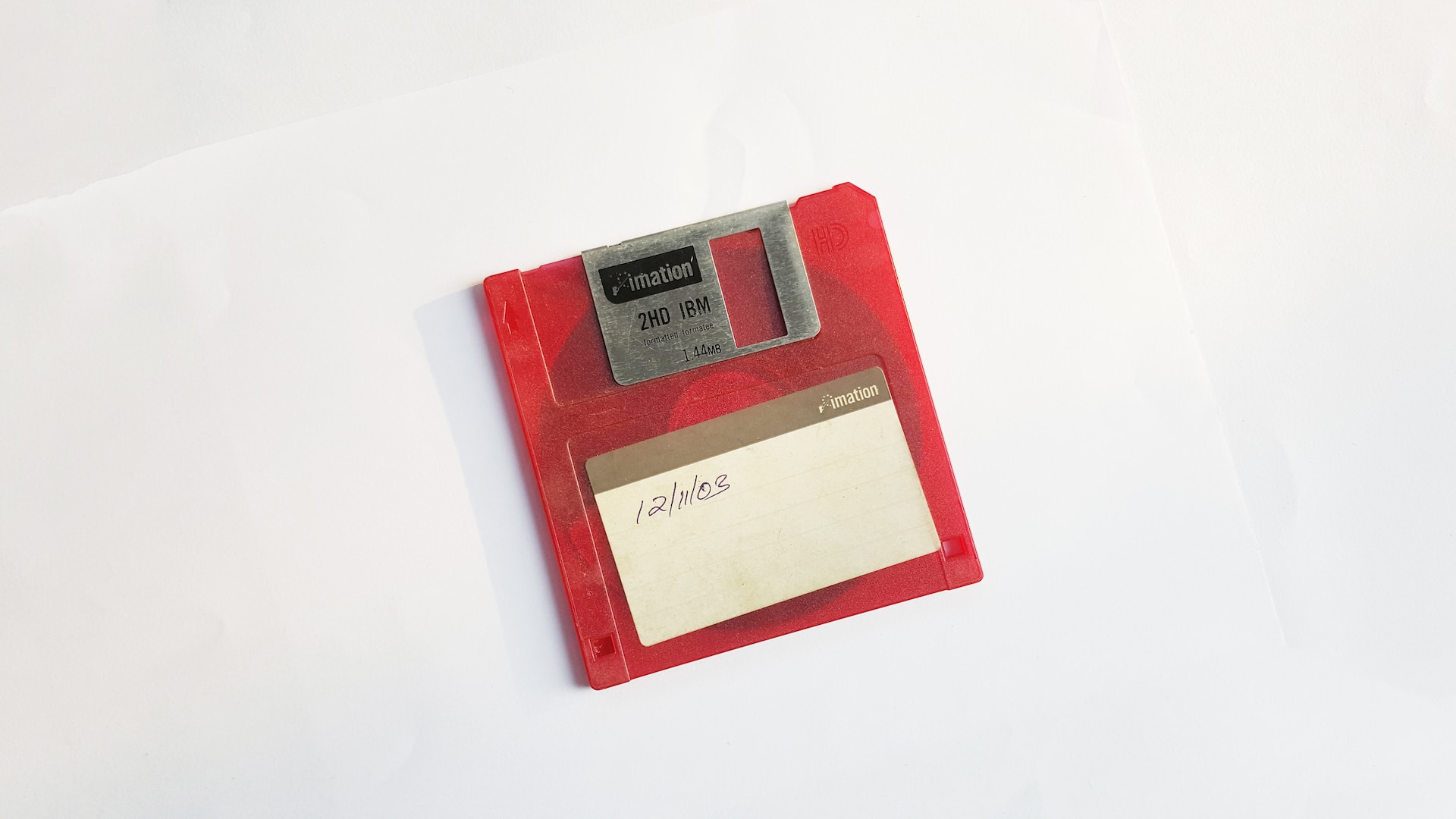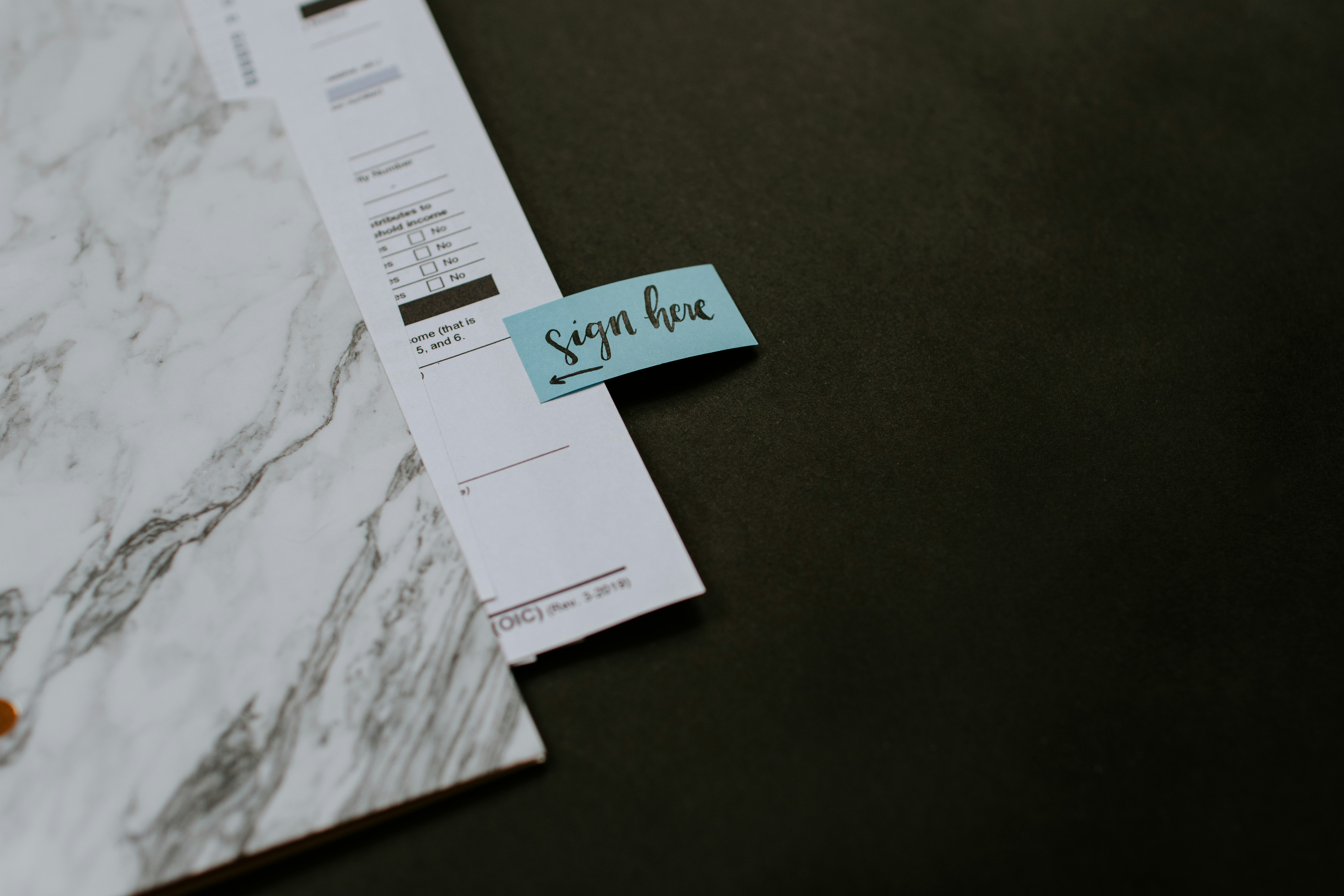
Discover Bolt Form Builder, a secure and customizable self-hosted alternative to Google Forms.
zeus zeus
Introduction:
In the realm of online form creation, Google Forms has long been a go-to solution for its simplicity and integration with other Google Workspace tools. However, for those seeking greater control over their data and the ability to host forms on their own servers, alternatives like Bolt Form Builder are gaining traction. In this blog post, we'll delve into the features and benefits of Bolt as a self-hosted form builder, offering an alternative perspective to the widely-used Google Forms.
Why Consider a Self-Hosted Form Builder?
While Google Forms is user-friendly and convenient, it does have limitations when it comes to data ownership, customization, and privacy concerns. Self-hosted form builders like Bolt provide a solution for individuals and organizations looking to maintain control over their form data, ensure compliance with data protection regulations, and customize the forms according to specific needs.
Key Features of Bolt Form Builder:
1. Complete Data Ownership:
One of the standout features of Bolt is that it allows users to retain complete ownership of their form data. Hosting forms on your own server ensures that sensitive information stays within your control, mitigating the risks associated with third-party data hosting.
2. Customization and Branding:
Bolt Form Builder goes beyond the basic templates offered by many form-building platforms. With Bolt, users can fully customize the look and feel of their forms to align with their brand identity. This is particularly beneficial for businesses and organizations aiming to create a seamless user experience that aligns with their overall branding strategy.
3. Security and Privacy:
Security is a top priority for Bolt, offering robust encryption and data protection measures. Self-hosting means that you have full control over the security protocols implemented, reducing the risk of data breaches. This is crucial for organizations handling sensitive information and looking to comply with data privacy regulations.
4. No Subscription Fees:
Unlike some popular form builders that operate on a subscription-based model, Bolt is a one-time purchase. This makes it a cost-effective choice for individuals and small businesses looking to avoid recurring expenses associated with form creation.
How to Get Started with Bolt Form Builder:
If you're interested in exploring Bolt Form Builder as an alternative to Google Forms, the process is relatively straightforward. Visit the [official website](https://larazeus.com/bolt) to learn more about the features and make a one-time purchase to get access to the Bolt Form Builder package. The website also provides comprehensive documentation and support to help users navigate the setup process and make the most of the platform.
Conclusion:
While Google Forms remains a popular choice for quick and easy form creation, Bolt Form Builder offers a compelling alternative for those seeking greater control, customization, and ownership over their form data. As the demand for privacy and data control continues to grow, self-hosted form builders like Bolt provide a viable solution for individuals and organizations looking to tailor their form-building experience to meet specific requirements.
Photo by Kelly Sikkema on Unsplash